Photoshop Tutorial 1: Text on Splatters ▲
Monday, April 02, 2012Hi guys! I'm gonna show you how to make a TEXT ON SPLATTER blah, effect? Since someone asked, so here it is. Just bare with my instructions. I hope you can understand them step by step. This tutorial is very basic and simple. Hopefully, you can follow the steps. Hahahaha. So LE STEP ONE:
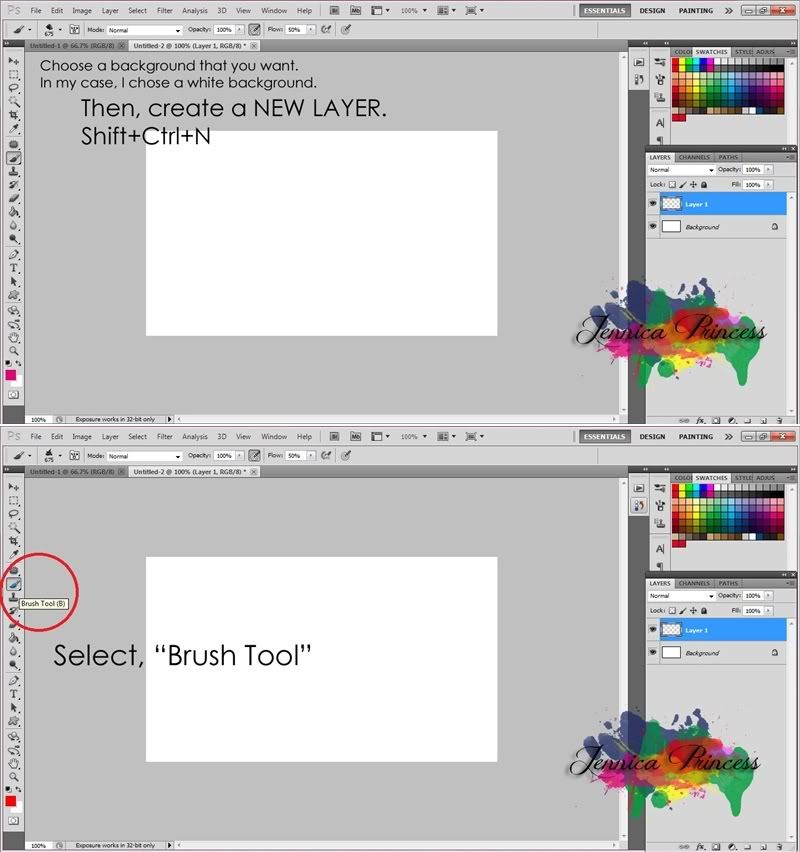
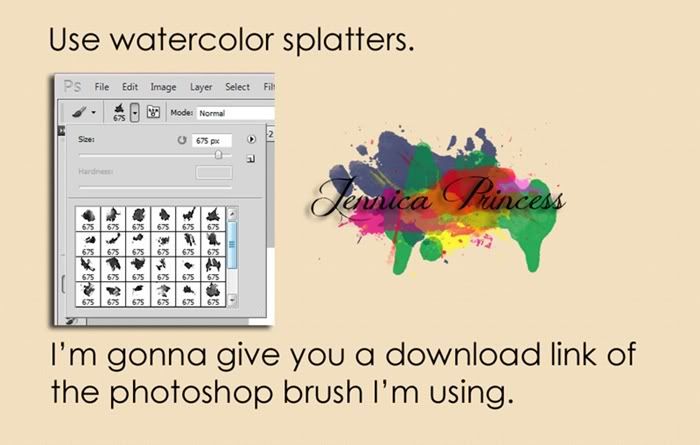
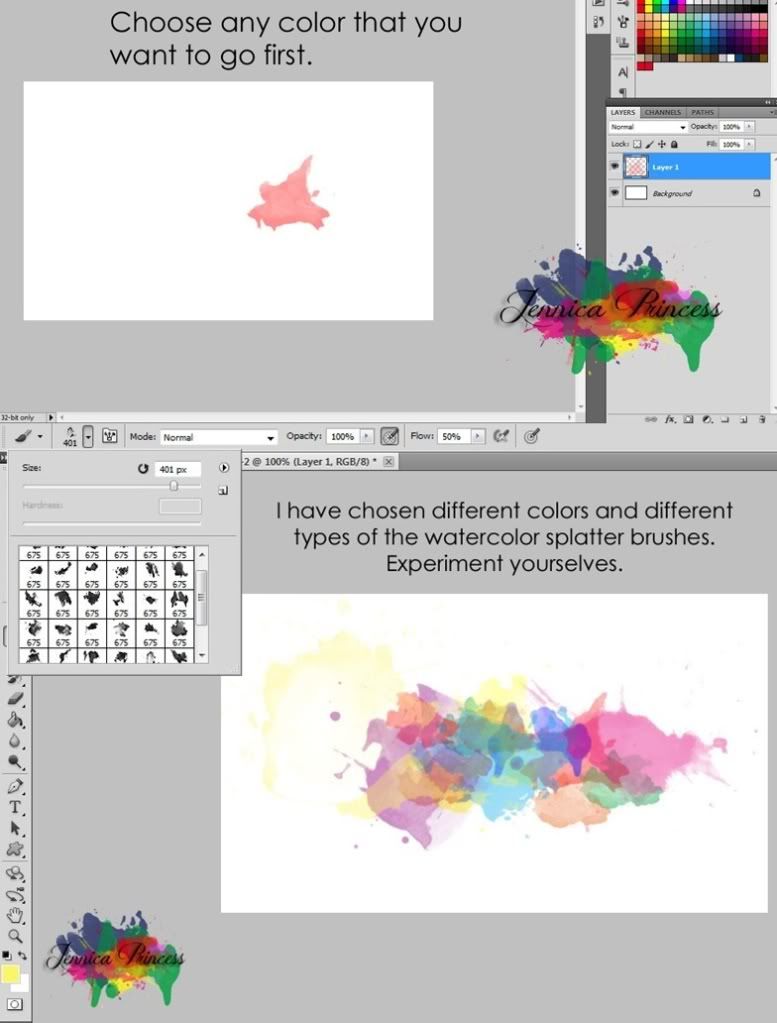
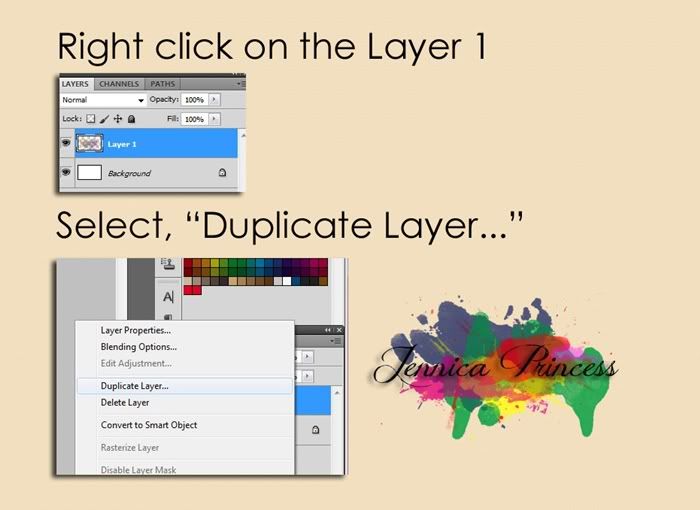
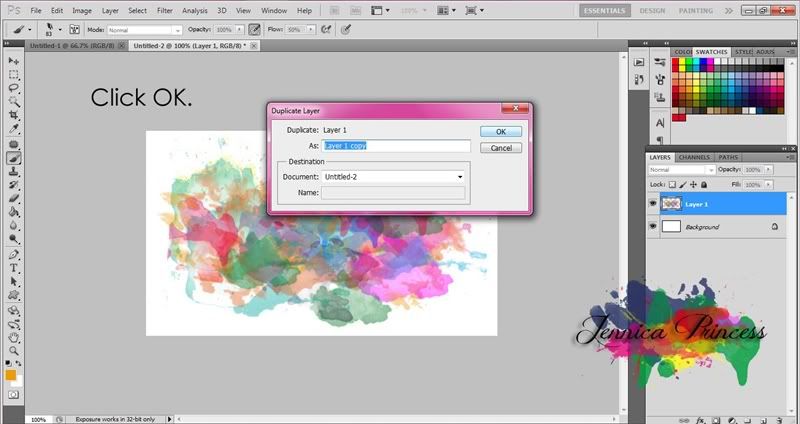
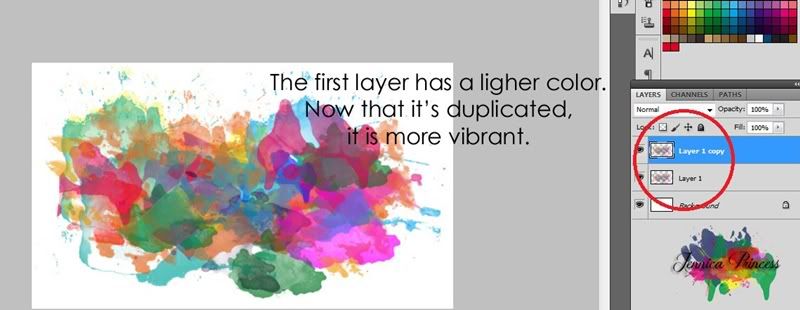
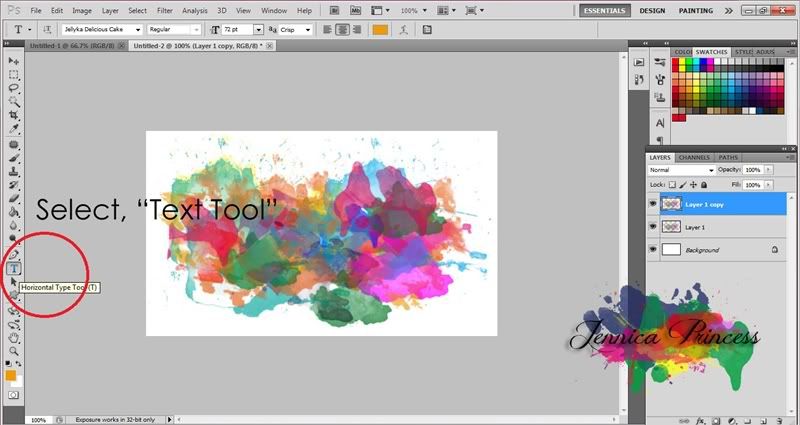
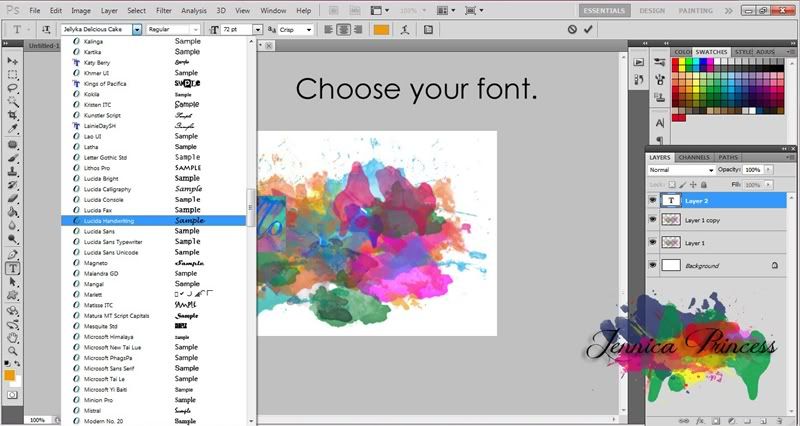
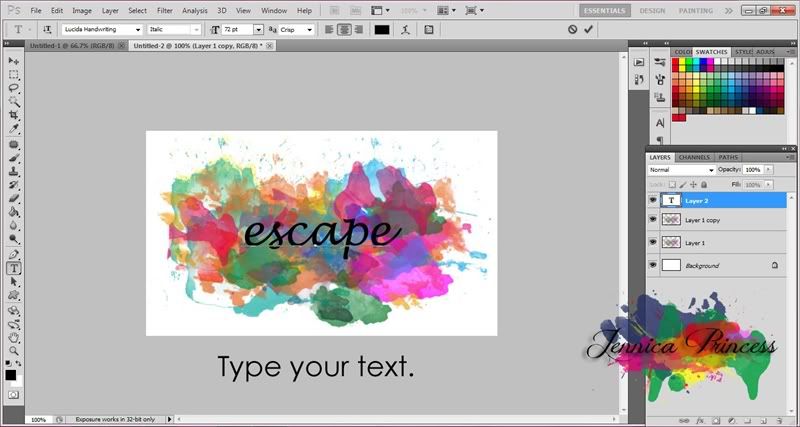
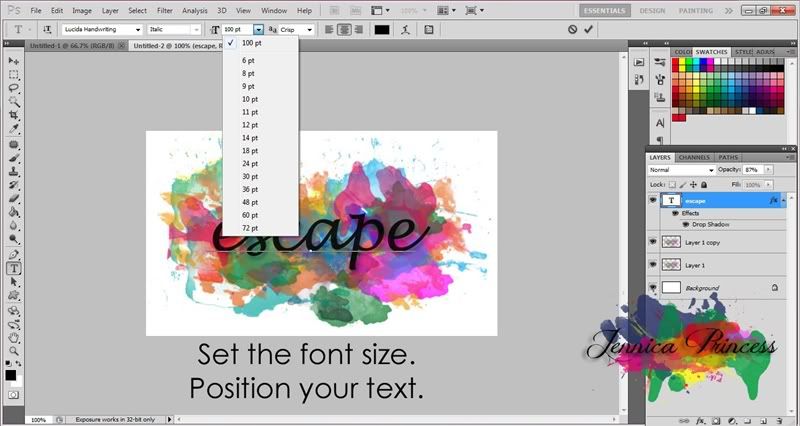
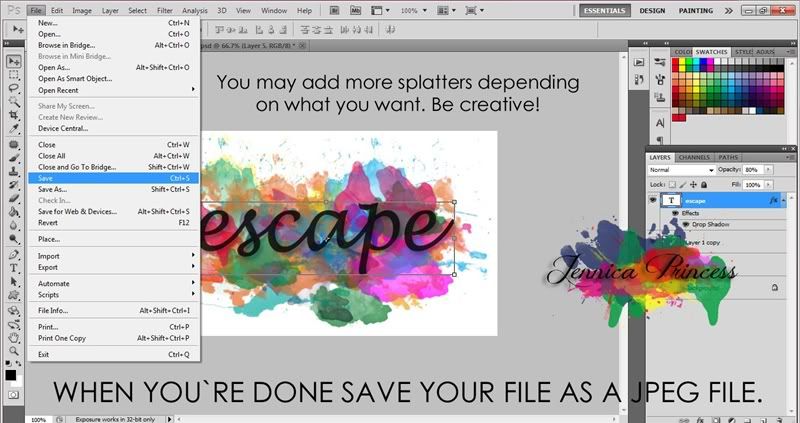
So here is the finished product. You can change the font, splatter colors, and add more creativity. Well, it depends on your taste.
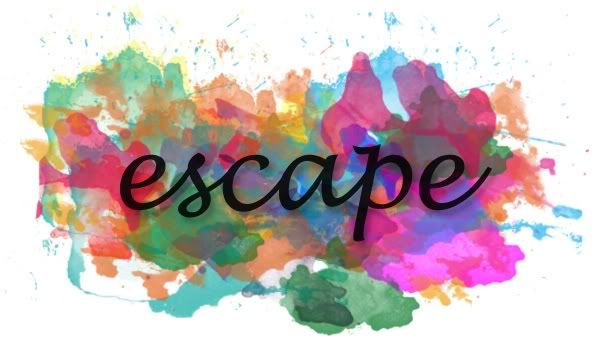
You can also make it into a GIF if you would like. You can also make this as your blog logo or header/banner.

Do you find my tutorial messy? Hee, hee! Sorry. I hope you find it simple and easy. Please also show or send me your works so that I can feature it here on my blog. Don't hesitate to ask me more questions about editing this and other stuff that you wan't to ask. Just leave a comment or reach me through Twitter. Thank you.








5 C O M M E N T S ▲
you have a really nice blog! thanks for your comment darling!
ReplyDeleteThank you! :)
DeleteHi there,
ReplyDeleteI've been thinking seriously about purchasing this program, I know one can create some real surreal material here...
Great work on this project...
xooxoxox
You can download photoshop for free! Well, thank you! :)
Deletewhat is the brush that you used?
ReplyDelete